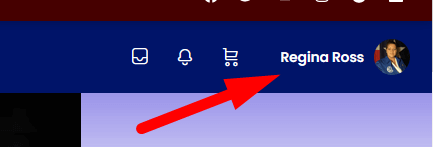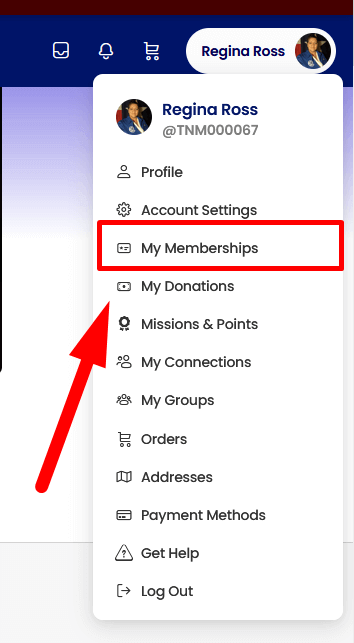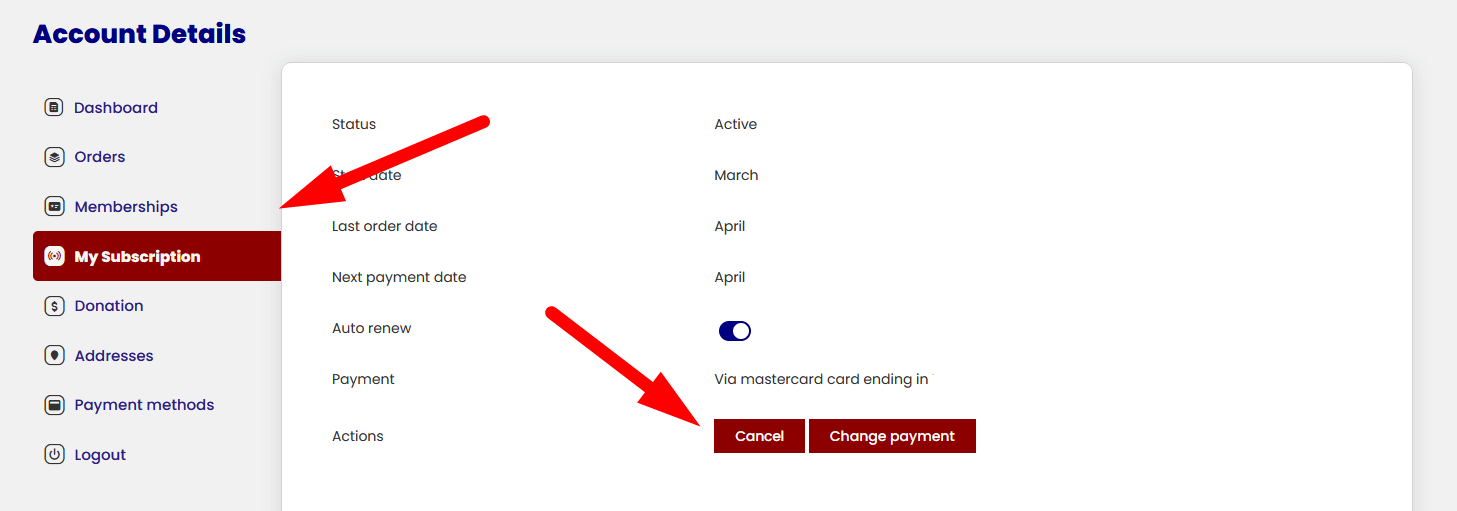- Login to TNM.ME
- Go to where your picture or your name is shown in the upper right corner

- In the Dropdown menu go to My Memberships

- On the left side of the page, you will see My Subscriptions, Click it

- To cancel your subscription click Cancel (This is not reversible! Be sure!)
- Click OK
How To Cancel Your Membership
- TNM
- Get Support
- Help Center
- How To Cancel Your Membership
Other Topics
How To See Your Donations
Log into your TNM.ME Account Go to where your picture or your name is shown in the upper right corner …
How To View Your Orders
Login to TNM.ME Go to where your picture or your name is shown in the upper right corner In the …
How To Update Your Payment Method
Login to TNM.ME Go to where your picture or your name is shown in the upper right corner In the …