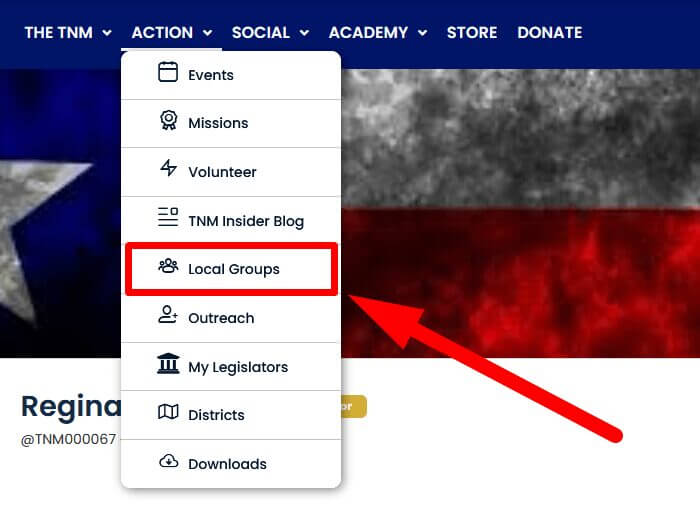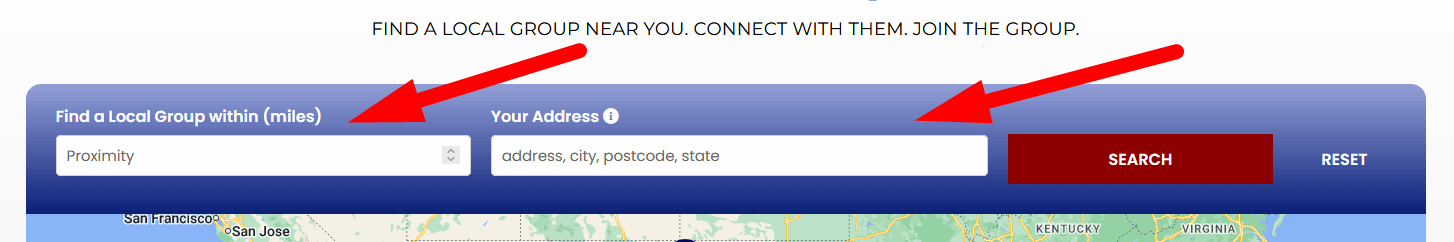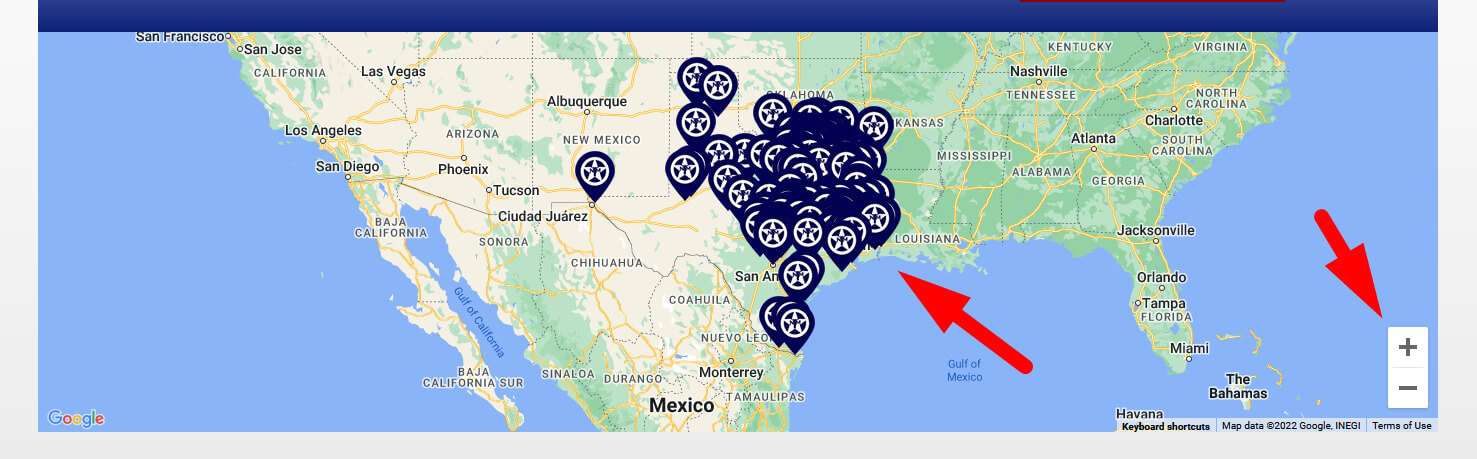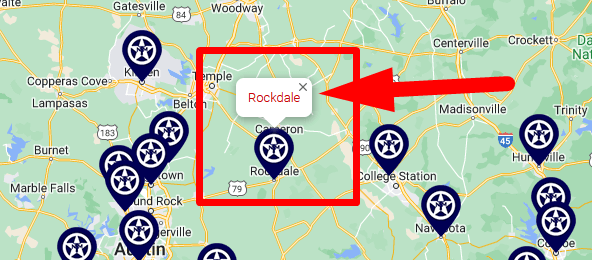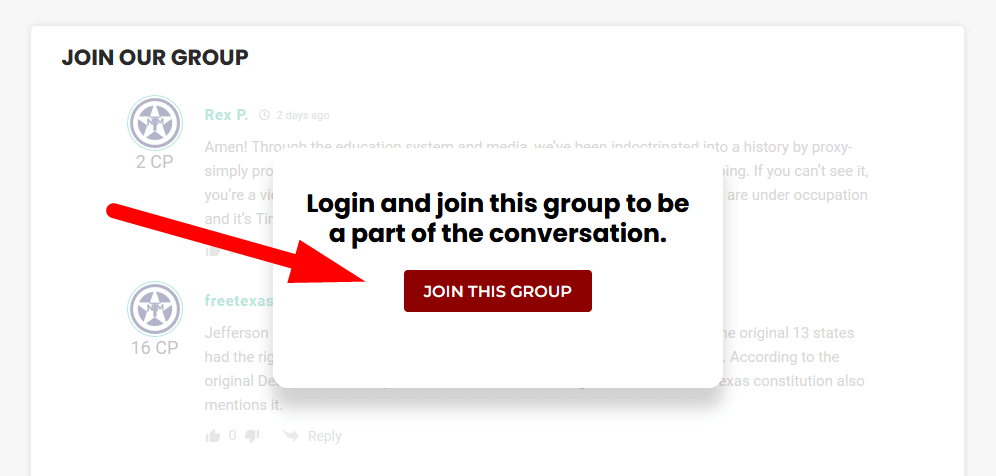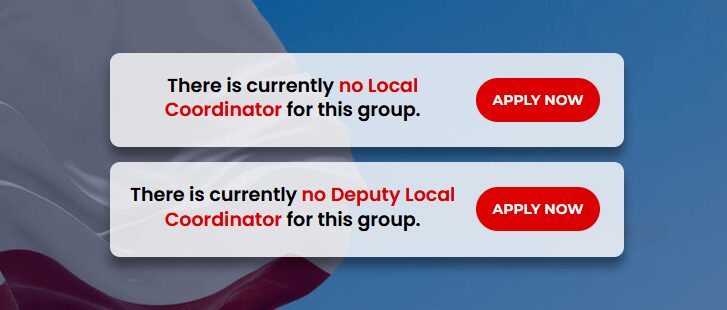- Login to TNM.ME
- Go to the drop-down menu for ACTION and chose Local Groups

- From here there are several ways to find a Local Group near you.
- You can enter your address to search within so many miles from you in the search bar

- Or you can click on the Map and use the +/- to zoom in/out

- When you find the group you would like to join on the map click the TNM Logo and the group name will display, click on the title and it will open the join page for the group.

- Or you can look under the map for all the Local Groups that have already been formed. Keep going down the page to find the organizing groups.
- When you find a Local Group you would like to join, click on the image.
- To join the group click on the Join This Group button.

- If your group has been organized you will see a name with contact information in the top right corner.
Example:
- If your Local Group has not been organized yet you will see where you can apply for the position.