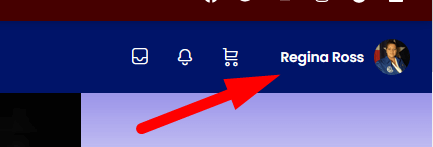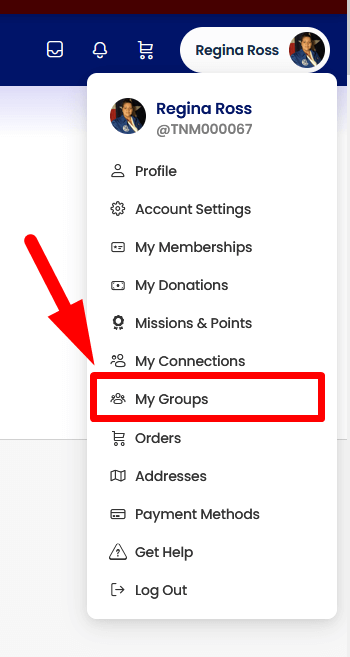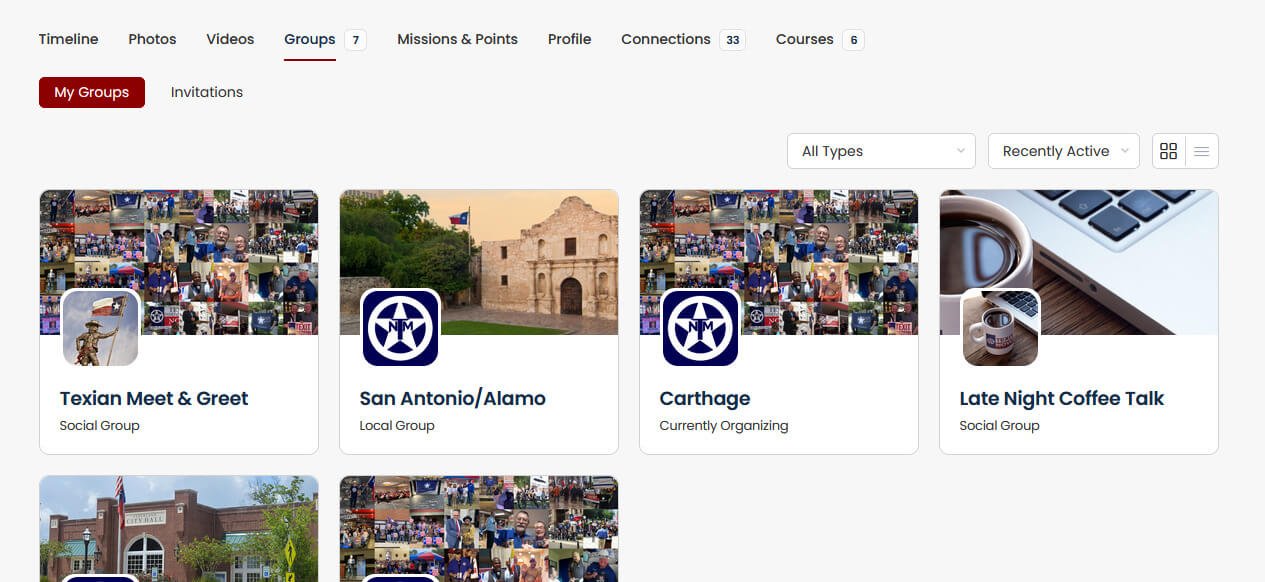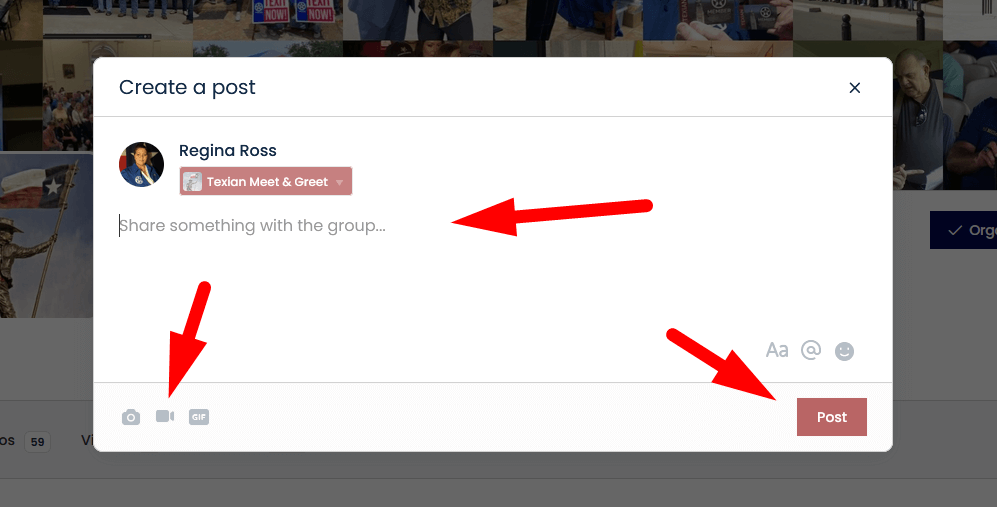- Login to TNM.ME
- Make sure you have pop-ups enabled on your browser. If you don’t know how to enable it on your browser, please go to this link and find the instructions for your browser: https://www.wikihow.com/Allow-Pop%E2%80%93ups
- Go to where your picture or your name is shown in the upper right corner

- Chose My Groups from the drop-down menu

- Chose which group you want to post in and click the group

- The page opens with the Feed option already chosen for you.
- Click inside the box and a pop-out window appears for you to write your post. You can also upload an image, video, or gif by clicking the icons

- When you are ready to send your post click the Post icon