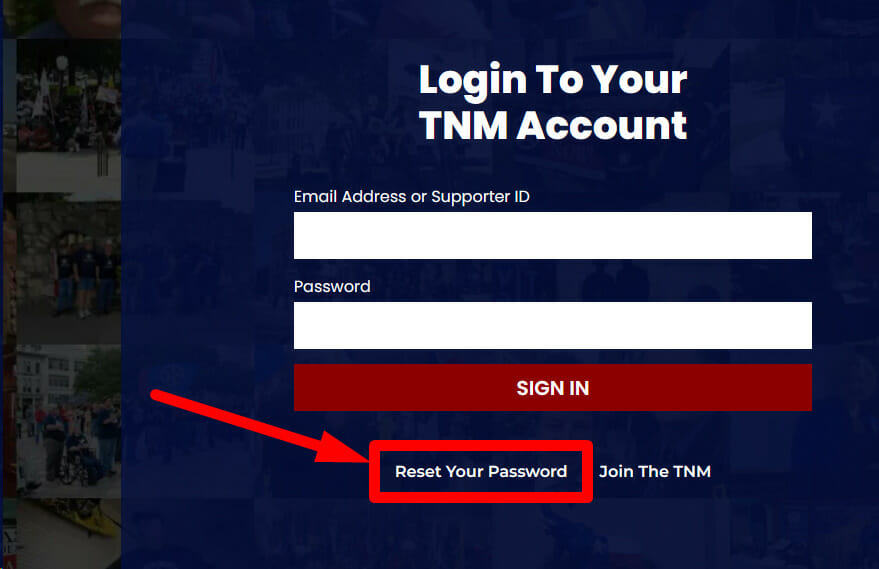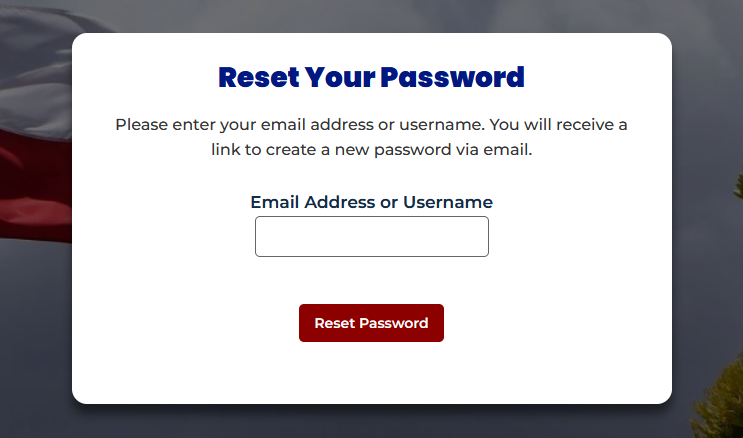For having trouble signing in and decided to reset the account password
- Open the tnm.me site and click the “Login” button at the top right corner of the screen.
- Under the Login form click the “Forgot Password” link or click here.

- You will be redirected to the forgot password page.
- Enter your Email Address or Supporter ID in the form field.

- Check your email for the password reset link (make sure to check your Spam folders as well)
- Click the forgot password link and enter your new desired password.
- That’s it! You can now log in to your account using your new password.