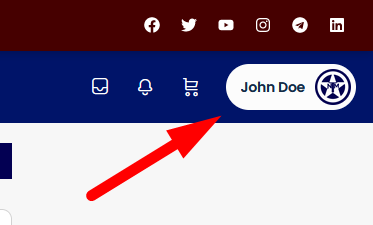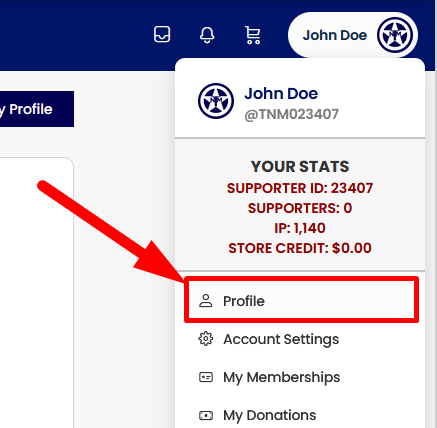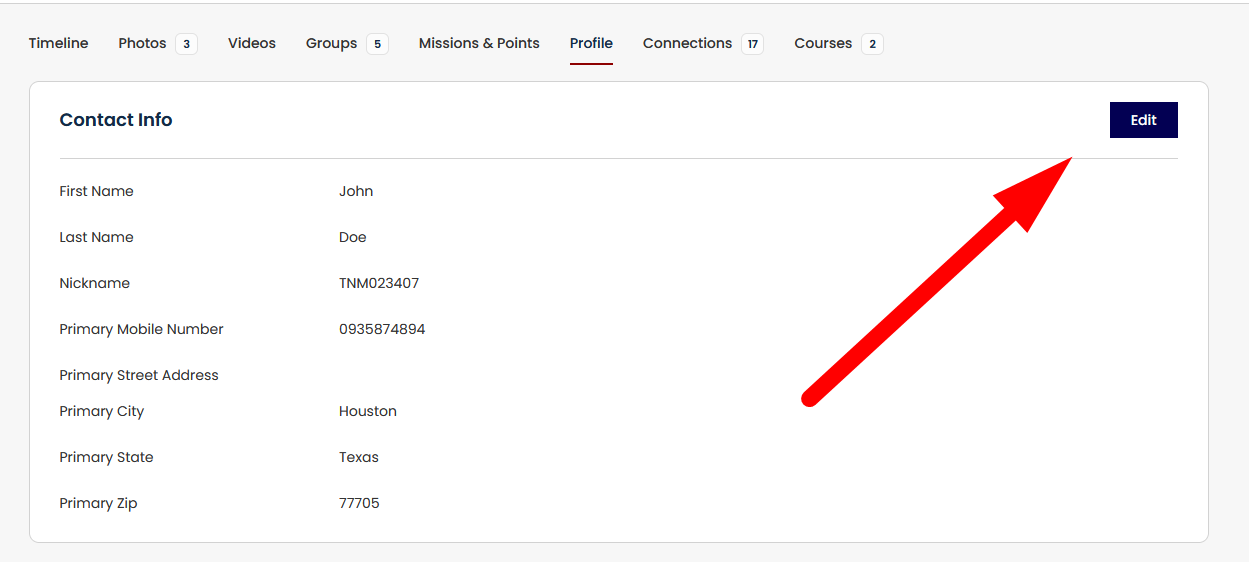- Make sure you are logged in to your TNM.ME Account
- Navigate to your name at the top right corner of your screen.

- Click the “Profile” nav item in the navigation box.

- On your profile screen, click the “Edit” button under the Contact Info section.

- On the Edit Profile screen, you can add or edit your phone number and address.
- Click the “Save Changes” button to save your changes.
That’s it.