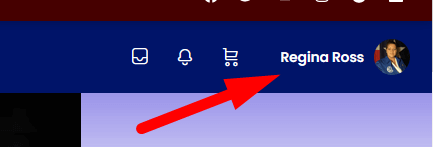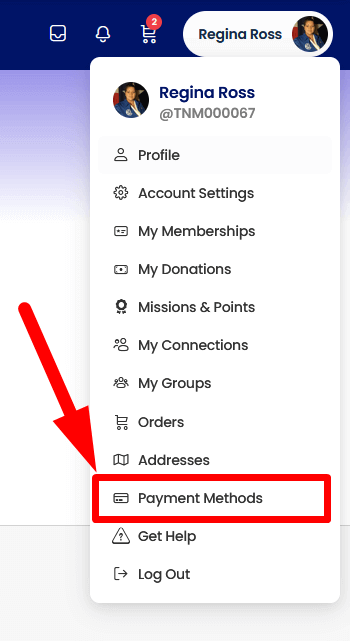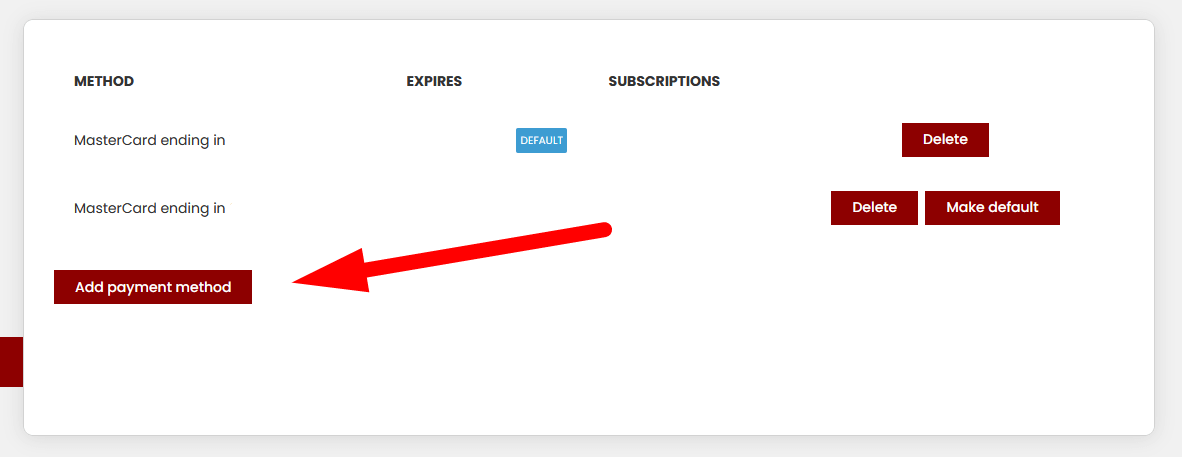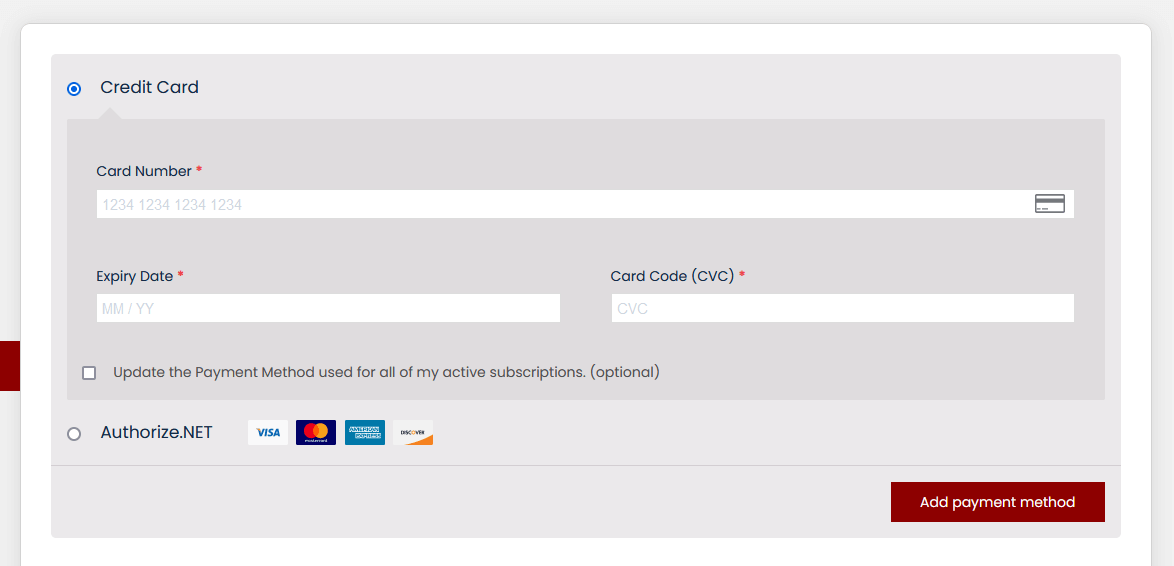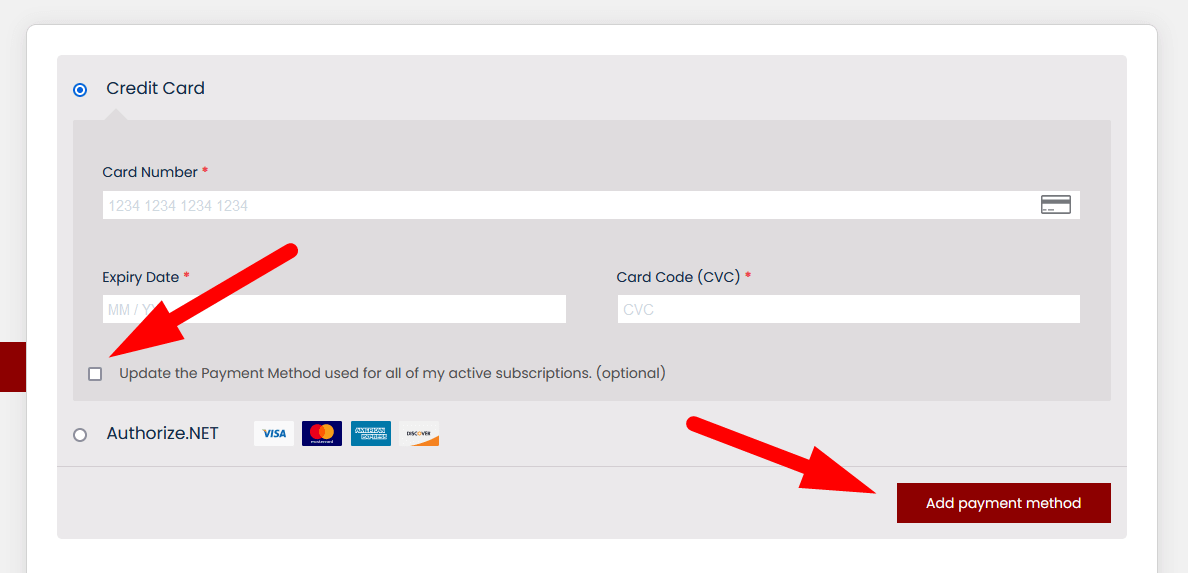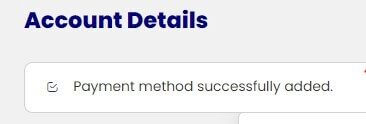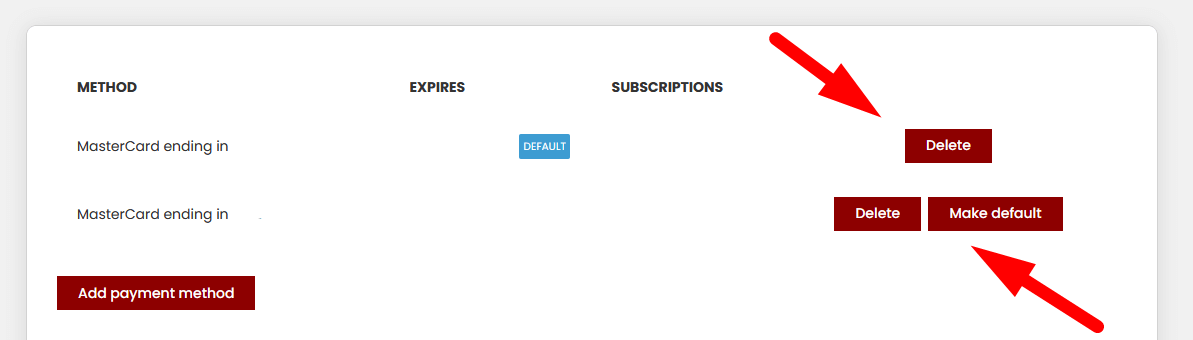- Login to TNM.ME
- Go to where your picture or your name is shown in the upper right corner

- In the Dropdown menu go to Payment Methods

- Click Add Payment Method

- Fill out all the information for your new payment method

- If you are replacing your old payment method make sure to check the box that says:
Update the Payment Method used for all of my active subscriptions. (optional)
- Click Add Payment Method
- You will see a message that confirms whether or not your payment method change was successful

- If you did not check the box in the previous steps you can now either delete your old payment method or make your new payment method as your default